How do you silence a microwave? There are four common ways to silence a microwave or just minimize the noise it makes.
These methods are:
- Silencing the Beep Using Built-In Directions
- Doing A Hard Reset
- Try A Quick Break
- Getting A New Microwave
That annoying beep can wreck an otherwise great recording, or just turn into an annoyance.
Depending on what’s going on with your microwave, it can be a one-off, or it can be an actual glitch that makes your kitchen a nightmare.
This guide will show you how to make your microwave quieter.
How Do You Silence A Microwave?
“Silencing” is a little bit of a misnomer here.
You can never entirely silence the buzz of a microwave that is currently cooking food, nor will you ever entirely silence the spring of a microwave’s door.
However, you can silence that beeping noise that you hear when food is being cooked or when the food’s been prepped.
There are several ways to silence that beeping noise, and which works well depends on what the microwave is doing, the model that you have, and whether it’s broken.
When Does It Make Sense to Silence A Microwave?
Silencing your microwave’s beeps is not always the wisest choice, but there are some moments where it just makes sense.
Most people who get irritated from hearing the high-pitched beeps will want to silence their microwave from time to time—as long as they are able to remember when they put food in there.
This option also does a lot for discretion. For example, if you are currently entertaining other people and need to use the microwave to discretely heat up some food, keeping it on silent temporarily can also be a good idea.
Finally, if you feel like your microwave has been beeping a little too much from a faulty sensor, keeping it on silent can make things more manageable.
When Should You Keep A Microwave’s Sound On?
If you have a tendency of being forgetful in the kitchen, keeping your microwave’s beeping alerts on just makes sense.
Additionally, keeping your microwave’s beeping on can help prevent you from letting food get cold after brief heating sessions.
Before You Begin: Diagnostics
Prior to choosing to silence your microwave, you need to figure out what’s going on with it.
If your microwave is beeping normally, then you can skip this step.
Otherwise, you will need to do a quick diagnostic.
Here is how to make the most of it:
- Check how the microwave is beeping. If your microwave won’t stop beeping even after you take food out, chances are that you are dealing with a glitch in the microwave.
- Open and close the microwave door again. Sometimes, the reason your microwave could be beeping could just be due to sensors not registering a door close. A more forceful close can often fix this.
- Check to see if your microwave is getting enough power. If you have been dealing with brownouts, your microwave might just be getting less power than it requires. Dialing down the power settings can help.
If these actions don’t do anything for your beeping problem and your microwave is still making a bunch of noise, try doing a hard reset as your first method.
What Should You Do If You Believe Your Microwave Is Broken?
The jury is still out on this, honestly. If you just believe that your microwave’s door sensor is broken, doing a hard reset, or just putting your microwave on “silent” mode should be safe enough to do.
However, if you have reason to believe that your microwave has seen too much wear and tear, think twice. Even the sturdiest of microwaves will eventually need to be replaced or repaired. If you notice that your microwave’s timer is glitching, or if your display is not working, replacement is ideal.
Can You Just Go in And Mechanically Disable the Sound?
If you are a DIY enthusiast, you might be tempted to try to remove the soundbox or cut the sound wires in your microwave yourself. While this might work with some appliances, this is way too dangerous to attempt with a microwave.
Going in and trying to mess around with the wiring of a microwave is risky because you are tinkering with a cooking device that uses microwave radiation and electricity to work. The chances of sparking an electrical fire this way is high, which makes it a bad idea to attempt unless you’re a professional appliance repairman.
Method 1. Try A Quick Break Routine
Believe it or not, sometimes the reason why a microwave will not stop beeping is that its sensors detect something inside the microwave. When this happens, you can try to reset the sensors by just doing a quick microwave cooking session to see if it helps.
Giving your microwave a fast refresh will usually be enough to end incessant “reminder” beeps for the time being. Here’s how to “refresh” your microwave’s sensors:
- Grab a small cup of water and add some sugar or salt into it. You should never microwave plain water since this can cause the water to explode spontaneously. You will need to get some water because turning your microwave on without any item inside it can damage your appliance’s interior.
- Place the cup of water in your microwave and microwave it on low for a few seconds. You do not need to go crazy with cooking, but you do need to cook it for at least 15 seconds to ensure your sensors register what’s going on.
- Open the door, remove the cup, and press STOP/CLEAR. This usually will reset your sensors well enough to cease beeping without having to resort to a hard reset. If this doesn’t work, try giving your microwave a hard reset or put your microwave on silent mode.
In many cases, this “quick break” routine can be done as a part of a diagnostic. If it does not work, continue to a hard reset to try to fix things.
Method 2. Do A Hard Reset
A lot of people who want to know how to silence a microwave tend to search it up because the microwave in question will not stop beeping, even when you don’t have any food inside of it. It’s a common glitch.
If you believe that your microwave is glitching out on you, and the “quick break” option has not worked, there is another way to fix it. Sometimes, all you need to do is perform a hard reset on your microwave. This is done by just unplugging the microwave, waiting for five minutes, and plugging it back in.
A hard reset will get rid of any extra electricity and force the microwave’s computers and sensors to go back to their original state. Once you plug it in, the beeping should have stopped. If it hasn’t, then you might have a more complicated issue that will require you to try another solution.
Method 3. Put Your Microwave on Silent Mode
Did you know that most modern microwaves have a silent mode that they do not advertise? It’s true, and if you have a microwave from any major brand, chances are that you can just switch your microwave over to that mode to ensure that you don’t hear a beep again.
How to Check to See If Your Microwave Has A Silent Mode?
Not all microwaves do, but most will have a silent mode available. The problem is that you won’t see a “silence” button on your microwave. So, how do you figure out if your microwave has a silent mode? These steps can help:
- Look on the microwave’s front. An increasingly common way to get to a microwave’s sound options can be found on the keypad. Rather than having a “silence” button, they tend to say “Sound” or “Volume” instead.
- Check your handbook. Your microwave’s manual will have information about your microwave’s stats, as well as information on how you can put your machine on silent mode.
- Look at your microwave’s “smart” remote control. Though rare, some of the newer microwave models now come equipped with a smartphone-powered remote control. If you have one of these “smart microwaves,” make a point of searching for your sound control on your app or another handheld device.
- Go online. If you lost your handbook (because let’s face it, who keeps them?) going online is an option. Most major companies will let you search up your microwave’s handbook by finding your model. If you aren’t sure of your microwave’s model, you can search it up by looking at the back of your microwave.
How to Silence Most Microwaves?
When it comes to major brands’ microwaves, silencing your machine is rather easy.
This is because most microwaves made today have a button devoted to keeping sound on or off. Here’s how you can do it with most models:
- Search for the “Sound” button on the keypad of your microwave. You might need to look closer since some models might have it hidden between cooking settings. Many Sound buttons are found close to the Time/Clock buttons.
- Push the button. You will see the button switch to “OFF” or have the display show a “SILENT” mode. It may take more than one push to get to that mode, or you may need to hold it for a couple of seconds. The actual use varies from model to model, but with a little experimentation, you probably will be able to get it to go to “OFF” quickly.
- Once you see “OFF” or “SILENT” or “QUIET” on your microwave’s display, press start. This locks in the silent mode. Once you have your silence locked in, you should not have to hear another beep for a long, long time.
- If you want to hear your microwave beep again, hit the Sound button again. Set your microwave’s sound to “ON,” and hit the Start button. You should be able to hear your microwave beep again.
What to Do If Your Microwave Doesn’t Have A Sound Button?
Though it’s not the norm, there are plenty of models that still do not have a sound button but still have a silent mode you can access. With these, getting your microwave to cease the sound can be tricky.
In many cases, manufacturers will have a button that has a dual function that deals with sound. Holding down your “Cancel” or “0” button usually will unlock access to the sound programming. If that doesn’t work, don’t panic.
There is another way to get information on your model’s silent mode.
To get access to your microwave’s sound button, you will need to search up the microwave’s manual for a solution. From there, the manual will be able to give you instructions that you can follow.
Method 4. Buy A New Microwave

Let’s say that you have tried to do a hard reset without luck.
You have tried to put your microwave in silent mode per your model’s handbook, but nothing seemed to work—even after you tried it several times over. Regardless of what you try to do, you haven’t gotten any luck.
What else can you do, but buy a new microwave?
No one likes to have to admit defeat when it comes to struggling with technology, but the truth is that sometimes, replacing an appliance is your best bet. You should seriously consider buying a newer model if any of the following are true:
- Your microwave appears to be broken. If your microwave’s display is going awry, your timer is starting to become unreliable, or your microwave’s heating seems to be out of control, stop using your appliance. It’s broken to the point of being a potential fire hazard and needs to be replaced.
- You don’t have a silent mode on your microwave. While this alone isn’t a big issue, if you notice that your microwave does not have a lot of the bigger features you want, it could be a sign that it is time to upgrade.
- The microwave in question is more than 15 years old. Though there are some models that have longer staying power, even the most well-maintained microwaves will be subject to wear and tear. After a decade or two of regular use, you probably should consider getting a new microwave.
- If you were honest, it’s become an eyesore in your kitchen. Older microwaves were made with the best of intentions, but that doesn’t mean that they are always the right option when it comes to your kitchen’s aesthetics. Sometimes, we just end up outgrowing a particular style. If you are worried about looks, it’s okay to want a new microwave.
What to Look for In Your New Microwave?
If you are in the market for a new microwave, then you already have a lot of features to consider, including preset times, wattage, as well as the actual size of your microwave.
The features that you should look for in a microwave could fill up a whole article on their own, but if you want to make sure your next model is silent, look for a sound button on the microwave you want to get.
A sound button is the quickest way to ensure that you can keep your microwave silent when you need it to be.
If you are also looking for low noise levels when your microwave is cooking things up, you should keep an eye open for microwaves that are advertised as “low noise” or “silent running.”
Other Reasons For Microwave Noise
Most of these issues can be remedied by those who are handy and enjoy a do-it-yourself task.
For others who are not interested in muddling with an appliance they have no mechanical knowledge about, it may be best to contact a microwave technician.

Remember – if your microwave is making an excessive noise due to a fault, check to see if the warranty is still valid.
If you believe the fault is covered by the terms of the warranty it is best to take advantage of this and speak to the manufacturer.
Faulty Turntable Motor
A common fault to occur with microwaves is with their turntable motor. If your microwave’s turntable motor is faulty it is most likely to make a grinding or clicking type of sound.
Diagnosing and fixing a faulty turntable motor can be done as follows:
- Unplug your microwave from its power source so that it is not electrically charged.
- Remove the support roller as well as the turntable plate from the microwave.
- Unscrew the panel of the turntable of the motor.
- Using a multimeter, test the turntable motor for continuity. If the turntable motor does not have continuity, you will need to replace it.
Faulty Diode
Another common part to malfunction or go faulty in a microwave is its diode.
The diode in a microwave is a key part of the high-voltage circuit.
This part, when faulty, can typically be determined by a loud humming noise.
The following can be done to diagnose a faulty diode and fix it:
- Unplug your microwave so that it is not electrically charged.
- Take off the top cover of the microwave to get to the diode.
- Discharge the capacitor.
- Using a multimeter, test for resistance from the diode. A healthy diode, depending on what kind of model it is, will read between 50 000 and 200 000 ohms.
- In the opposite direction, check for continuity. This can be done by reversing the leads of the meter. Continuity should only be present in one direction.
- If the diode in your microwave is defective, you will need to replace it.
- Ensure caution is exercised when attempting to access the diode.
Faulty Magnetron
Another key part of a microwave that is common to go faulty is the magnetron.
This part of the microwave is what is responsible for producing high-frequency waves that are used to cook your food.
Most times, when you are running your microwave on a low setting, you should be able to hear the magnetron turning on and off in order to reduce the frequencies whilst the microwave cooks your food.
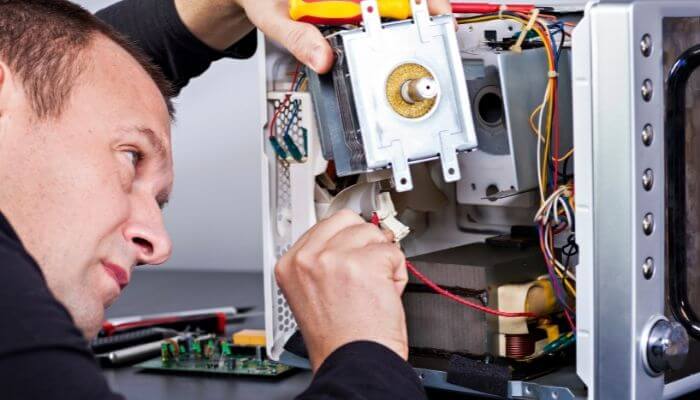
If the sound your microwave is making a sound similar to this, only louder, there is likely a fault with your microwave’s magnetron.
An extremely annoying high-pitched sound can also be the indication of your microwave’s magnetron tube failing.
Alternatively, if your microwave gives off a burning smell, this could also be an indication of a problem with the magnetron.
To determine if your microwave’s magnetron is faulty and to fix it, follow these steps:
- First make sure your microwave is unplugged so that is not electrically charged.
- Take off the top cover of the microwave in order to get access to the microwave’s magnetron.
- Discharge the microwave’s capacitor.
- Using a multimeter, check for continuity from the microwave’s magnetron. The readings should typically be less than one ohm.
- If the magnetron proves to be faulty, it will need to be replaced for a new one.
- Ensure caution is exercised when attempting to access the magnetron.
Faulty Cooling Fan
A faulty cooling fan is yet another issue that could be causing an overly noisy microwave. In some cases, your microwave’s cooling fan may have just become dislodged or even have debris caught in it.
This type of noise is common in many electronic devices that use fans including Xbox, PS4 and Computer fans.
If this is the case, you may hear a rattling sound which is caused by the fan making contact and clipping with another component.
In slightly more complicated cases, the motor of the cooling fan may have worn out and needs to be replaced.
If your microwave begins to buzz loudly or the sound of the cooling fan running increases, this is an indication that the problem is with the motor of the cooling fan.
Accessing your microwave’s cooling fan can be a bit of a challenge as other components may need to be removed first. Ensure utmost caution is exercised when doing this.
The following can be done to test and fix a cooling fan that is faulty:
- Make sure your microwave is unplugged from its power source so that it is not electrically charged.
- Discharge the microwave’s capacitor.
- If you need to, remove any of the components that are blocking your access to the cooling fan.
- Check the fan to see if it is spinning freely and that it is not obstructed by anything.
- If the cooling fan is not obstructed by anything but is not moving freely, this indicates that the fan’s motor needs to be replaced.
- Using a multimeter, check the cooling fan’s motor for continuity. Typically, these motors should read 280 ohms.
- If the fan motor is defective, it will need to be replaced.
Stirrer Motor
The component in your microwave, known as the stirrer motor, powers a metal blade that makes sure your microwaved food is cooked evenly.
If this part of your microwave is faulty it is likely that your microwave will make a grinding type of sound.
To diagnose and fix a stirrer motor that is faulty, do the following:
- Ensure your microwave is not electronically charged by unplugging it.
- Above the microwave’s turntable plate on the inside of the microwave cavity, you should be able to access the stirrer motor.
- Remove the cover of the stirrer motor.
- Ensure your microwave’s stirrer blade is not damaged and has not become loose.
- If you are able to, disconnect the stirrer motor and run your microwave. If it no longer makes a noise with the stirrer motor disconnected, it is likely that it is broken and needs to be replaced.
How To Silence A Hamilton Beach Microwave
Hamilton beach microwaves often don’t have a mute button.
To mute it manually follow these steps:
- Unplug the microwave.
- Remove the microwave cover.
- Leave the microwave to stand for at least 90 minutes to allow the capacitor time to discharge.
- Find the ‘beeper’, it should be located at the back of the microwave and looks like this.
- Take 3 or 4 small pieces of duct tape and layer them over the hole.
- This will significantly mute it!
Conclusion
If you are worried about keeping your microwave quiet, everything depends on what is going on with your appliance. If you are looking to quiet “alert beeps” that keep blasting out despite there not being a reason for them, then a quick break or a hard reset is often the best way to curb the beeps.
If the matter of noise is simply a desire to quit hearing beeps altogether, using your microwave’s built-in “Silent Mode” controls will work hard. You can find them by looking for the Sound button or flipping through your microwave’s manual.
Of course, not all microwaves come with a “beep-free” option, nor are all microwaves capable of being fixed. If your microwave doesn’t have sound controls or appears to be broken beyond casual repairs, it’s best to replace your microwave with a newer model. After all, you can never be too careful.
As an Amazon Associate I may earn a small fee from qualifying purchases at no extra cost to you. This helps us run the site, so thanks for your support!