It is normal for chargers to be making a quiet hum but if you notice a change in the noise your charger is making it may mean the charger is damaged, faulty or overheating.
If your charger is buzzing, crackling or making a high pitched noise it may need to be fixed or replaced.
There are a few tests you can perform to find out why your charger is making a noise and what to do about it.
Below we take a look at the common reasons a charger may be making a noise and how to fix the problem.
When Does The Charger Make Noise?
Before we look at the possible causes for a noisy charger let’s first collect all the information we need about the noise itself.
This includes when you can hear the noise and where it is coming from.
If you want to fix your charger (or get your charger fixed professionally) the point at which your charger begins to make a noise is one of the important factors to know.

There are three points of use when the charger may begin to make a noise, these are:
- When you plug it into the wall socket
- When you plug your device into the charger
- When your device is fully charged but remains plugged in
Hearing a buzzing or vibration noise when the charger is plugged in or when your device is fully charged indicates that it is the transformer you are hearing.
You are essentially hearing the electric current flowing through the components which is actually normal and not cause for concern.
If this is the only issue and the charger is not damaged, overheating or showing any signs of wear and tear then you should still be able to use it as normal.
If the noise has changed, is considerably louder or is different from the one described then keep reading as it seems like there is an issue with your charger.
Where Is The Noise Coming From?
Electrical noises are common, they are essentially vibrations caused by the electricity travelling through internal components. Even wireless chargers will make noise.
This is because the coils inside the charger vibrate and you’ll be able to hear this noise of the coils vibrating. As soon as a charger is plugged in the noise will be present.
The noise is always there but is not always audible for humans.
There are several parts to a charger, so finding out which part is making the noise can help you diagnose the issue. First is an electromagnetic coil that acts as a transformer.
This coil/ transformer is often found to be the cause of the noise.

Next is a diode bridge rectifier that converts the power to DC.
A switch then turns the power on and off before sending it through a capacitor which makes sure there is an even flow of power being sent to the cable.
While it is common to hear noise from the transformer, the noise can be coming from any of these components. The type of noise you are hearing can help you identify which component is responsible:
- Buzzing – if this is a vibration or whine then it is probably due to the electricity passing through the coil.
- High pitched squealing – this is often coming from the transformer.
Another noise you might come across is a type of groaning. This type of noise is often heard in laptop chargers rather than phone chargers and could be due to a number of reasons.
All electronics make noise it just usually can’t be heard unaided.
A faint buzz or hum can often be heard if you listen to your charger carefully. Most of the time it is so quiet you don’t notice it.
When this turns into a louder or high pitched sound it may mean there is something wrong with the charger.
Can I Fix The Charger Myself?
Being able to fix the charger will depend on your experience with electronics, the charger in question and what is required to fix it. Laptop chargers are more complicated than phone chargers.
There is more that can go wrong with a laptop charger and there are more parts to consider. Most of the time it makes more sense to buy a new charger than to try to fix specific components of the noisy one.
Getting the charger fixed professionally is also an option but, more often than not, this is going to cost more than buying a new charger.
If you buy a new charger, make sure it is well made and high quality to avoid experiencing similar issues in the future.
What To Do When A Charger Is Making Noise
While you might be tempted to ignore the noise in the hope that it goes away on its own, this isn’t a good idea.
A damaged or malfunctioning charger can be a fire hazard due to overheating.
The noise could be an indication of a larger problem so this isn’t an issue that can be ignored or requires some simple soundproofing to remedy.
Below are the potential problems with a noisy charger and how to fix them:
1. Check For Damage
The first thing to do is make sure the charger has not been damaged in some way. Physical damage can be the reason a charger has suddenly started making noise.

Accidentally dropping a charger or standing on it could be enough to knock a component out of place.
Check the entire length of the charger including the cable and AC adapter. Common damage includes broken connectors, cracks and dents in the plastic housing and cut or damaged cords.
What To Do If The Charger Is Damaged
If your initial assessment of the charger has found signs of damage the best thing to do is invest in a new charger.
Patch repairs can work for a short amount of time but it depends on the location and extent of the damage. If you can, buy a charger from a reliable supplier to ensure it is high quality and reliable.
2. Plug The Charger In Somewhere Else
If you have checked for damage and you can’t see anything wrong with the charger, unplug it and try a different power outlet.

The problem could be that the outlet is under or overpowered so this quick and easy check could solve the issue. Once you plug the charger into the new outlet, listen for the noise.
Some people have found once they plugged their charger into a different outlet the noise stopped. If the noise continues, it is a sign the issue is with the charger rather than the outlet and you can continue with this list of checks.
4. Test the AC Adapter
If the issue is with your laptop charger you may be able to run an AC Adapter Test through the diagnostic tools on the laptop. If your laptop offers this capability, it will be found in the settings or diagnostics menu.
This is a quick test that lets you know whether the AC Adapter is performing as it should.
If the test finds that the adapter is not working then you will either need to get the adapter fixed or replaced through the company (check if it is under warranty) or buy a new charger.
5. Check The Voltage Output
Now you know the charger is not damaged and the AC Adapter is working as it should you can check the cord output. This is a simple way to check for fluctuations using a voltmeter.
The reading should be steady, if it spikes or falls suddenly then it means the capacitor isn’t ensuring an even flow of power.
If the capacitor is not working as it should, it can be replaced but it might be easier to buy a new charger. It is best to do some research on the specific charger you are using to figure out the most cost-effective solution.
6. Calculate The Wattage
If you are using a charger that did not come with your device you can check if it is suitable by doing a wattage calculation.
This means checking your device to see the number of volts and amps needed and then multiplying those numbers to find out the wattage that is required from the charger.
Your charger needs to provide at least the amount calculated but no less.
If your calculations and the charger wattage don’t match up (the charger offers less wattage than the calculation suggests) look for a new charger offering the appropriate power output.
7. Replace Part Of The Charger
If you are working with a USB phone charger, it is worth trying to replace the USB cable to see if this makes a difference.

If you decide to repair or replace part of the charger it is important to make sure you know what you are doing.
The parts you use need to be compatible with your device and your charger.
Keep in mind that replacing the charger might cost less than trying to repair parts of your current one.
8. Deactivate Fast Charging
The final tip that might remedy the noise is deactivating fast charging.
If your charger offers fast charging, try switching this feature off and see if the noise remains.
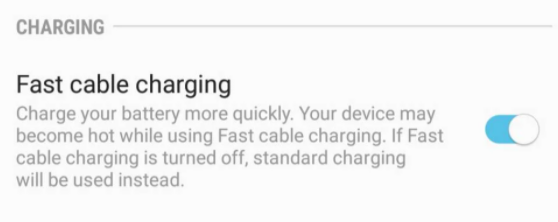
Fast charging often results in a louder noise as there is more power going through the components.
It’s best to only use fast charging when you are in a rush.
Still No Luck?
If you have gone through these tests and you haven’t found an issue or potential cause for the noise consider buying a new charger.
Noise reduction and sound deadening techniques aren’t appropriate for use with chargers.
As they shouldn’t be making a loud noise, the safest option is to buy a new charger.
This helps to ensure your device continues to work as it should too.
Some Chargers Just Make Noise
If there isn’t a fault or issue with the charger, the noise may be a normal part of the charger.
For example, some chargers offer a fast charger feature which means the current increases which also increases the sound waves.
Some wireless chargers are built with fans to help prevent overheating but making them noisy.
The charger could also just be low quality meaning the parts are not able to control their vibrations as effectively or the materials are not as good at dampening the sound.
If your charger is low quality, your best option is to replace it with a high-quality version.
How To Know If A Charger Is High Quality
When choosing a charger make sure you buy it through a reputable supplier. A high-quality charger will have been through numerous tests to ensure it is safe and efficient.

It will be made from better materials that support sound dampening and ensure the charger remains cool with prolonged use.
Keeping Your Charger In Good Condition
- Don’t unplug it by pulling the wire. Always pull the head out of the plug socket as pulling the wire can damage the wire and components.
- Avoid bending the cables. Just as pulling the wire can damage the charger so can bending the cables.
- Don’t let the charger get wet. Water can cause considerable damage to a charger. Keep it away from moisture at all times.
- Unplug when not in use. When you aren’t using the charger, unplug it or turn the power outlet off. If you leave it plugged in the adapter will remain active and electricity will continue to be consumed.
Charger Noise Summary
It is normal for a charger to make noise but if the noise changes, becomes high-pitched or starts ticking then it is an indication that there is a problem.
Check the charger for damage and take the time to figure out what the problem is. A faulty charger is a potential fire hazard so don’t ignore it.
As an Amazon Associate I may earn a small fee from qualifying purchases at no extra cost to you. This helps us run the site, so thanks for your support!
