If you’re getting nasty looks from the people in your office every time you start typing, it’s time to invest in a new keyboard.
The quietest keyboards will help keep the peace when at work or home, whether you’re working or gaming.
If you’re in a rush here are the quietest keyboards we’ve found:
| Image | Title | Price |
|---|---|---|
 | SteelSeries Apex 7 Mechanical Gaming Keyboard | View on Amazon |
 | Razer BlackWidow Elite Mechanical Gaming Keyboard | View on Amazon |
 | Logitech G910 Orion Spectrum RGB Wired Mechanical Gaming Keyboard | View on Amazon |
 | Arteck 2.4G Wireless Keyboard Stainless Steel Ultra Slim | View on Amazon |
 | Vssoplor 2.4GHz Rechargeable Compact Quiet Full-Size Keyboard | View on Amazon |
 | LANGTU Membrane Gaming Keyboard | View on Amazon |
 | Logitech K780 Multi-Device Wireless Keyboard | View on Amazon |
 | Logitech K750 Wireless Solar Keyboard | View on Amazon |
The Best Quiet Keyboards in 2021 Reviewed
These are the quietest keyboards on the market right now, both for work and gaming use.
1. SteelSeries Apex 7 Mechanical Gaming Keyboard
This model from SteelSeries is our top pick for gamers looking for the quietest keyboards. It’s incredibly sensitive and registers every single press of a button, so you can let your fingers fly over the keys without effort.
If you’re looking for special features, this one comes with RGB backlighting you can customize to your liking. You get to choose between millions of different shades, which helps you locate the keys faster and not lose any time looking for them when playing.
The SteelSeries Apex 7 has a multimedia control wheel, so you can easily lower the volume or brightness straight from the keyboard. If you spend many hours playing, the detachable magnetic wrist rest comes in really handy and is wide enough to take some pressure off.
Many users find this keyboard to be close to that of a laptop in sound. It does have a bit of a click and it’s not as quiet as a membrane keyboard, but for a mechanical model, it’s surprisingly quiet.
Overall, this keyboard is on the higher end of the price range. However, according to the customers, the quality is solid, and the extra features make it worthwhile if you’re a gamer. The frame is made from aircraft-grade aluminum alloy, which makes it more durable than cheap plastic keyboards.
Pros
- Customizable RGB backlit keyboard.
- Comfortable to use, with detachable wrist rest included.
- Amazingly sensitive.
- Quiet mechanical keys.
- Tough aluminum alloy frame.
Cons
- High price point.
- Not as quiet as scissor-switch keyboards.
2. Razer BlackWidow Elite Mechanical Gaming Keyboard
Razer is another gaming-oriented brand that makes excellent keyboards for serious gaming purposes. This one comes with amazing customization options, from the RGB color wheel to fully programmable keys. You can customize all keys or keystroke combinations to make executing commands swift and ideal for your needs.
The mechanical switches have dual sidewalls, which gives them more stability and protects them from dirt. This makes it a safer pick for those who tend to eat close to their computer. The keyboard also comes with a removable magnetic wrist rest.
Thanks to the mechanical switches, this model is not the quietest for office or coffee shop use. But it’s among the quietest keyboards for gaming use and doesn’t have a springy feel, so we recommend it if you’re looking for a mechanical model.
Pros
- Fully reprogrammable.
- Customizable RGB color keys.
- Stable and protected mechanical switches.
- Magnetic wrist rest.
Cons
- High price.
- Mechanical switches make a slight clicking sound.
3. Logitech G910 Orion Spectrum RGB Mechanical Keyboard
This Logitech keyboard is a great pic for gamers who prioritize speed. It features Romer-G mechanical switches that promise to be up to 25 percent faster than the company’s other keyboards. In general, customers are happy with the responsiveness of the keys.
If you prioritize extras that make for easier gaming, this keyboard comes with a good amount of features. On the left-hand side, there are six fully programmable keys for your most-needed shortcuts. In the upper right corner, the keyboard features dedicated media controls so you can easily play, pause, or lower the volume of your music or videos.
This keyboard also has another key feature for gamers, a customizable RGB backlight to help you locate the right keys quickly. Customers comment that it’s really bright, so you won’t have to struggle to see where to press.
If you’re spending hours on your computer, this model also comes with a rest to help keep your working posture ergonomic. However, it’s quite narrow, more of a palm rest, and may not be comfortable for all users.
According to the customers, the keys aren’t completely silent, and you’ll likely feel the click when you press them. However, the feedback is barely audible, and the keyboard is overall among the quietest on the market.
Pros
- Fast mechanical switches.
- Bright RGB backlight.
- Six customizable keys.
- Easy-to-use media controls.
Cons
- The wrist rest is narrow.
- Slight click on the keys.
4. Arteck 2.4G Ultra Slim Wireless Keyboard
For those looking for a slim keyboard that’s easy to move around the house or when you’re traveling, this Arteck model might be ideal. It’s much slimmer and more affordable than the gaming keyboards and very office-appropriate.
This model is wireless, and the battery promises to last for six months on one charge. Just note that this calculation is for those who use their keyboards for up to two hours per day. If you spend a full eight-hour day typing, you’ll have to charge it more often, but it’ll still likely last you several weeks. And when you do run out of juice, just plug the micro-USB in and keep working.
The keys are chiclet-style and low profile, which makes them quiet to take to a coffee shop or use in a quiet house. Most customers are happy with the noise level and the ease of use of this model, although it’s definitely more of a typing keyboard.
One benefit of the chiclet keyboard is that it’s slim and extremely portable. This model only weighs 14.9 ounces, so it’s ideal for slipping inside a backpack and transporting from home to work. The back of the keyboard is tough, brushed stainless steel that can take rougher handling than most plastic keyboards.
One major negative of this keyboard is that it doesn’t come with a backlight. Some users struggle a bit finding the keys, and it’s not ideal for use in bed when someone else is sleeping.
Pros
- Wireless, with amazing battery life.
- Slim and lightweight, very portable.
- Affordable price.
- Easy to use.
- Quiet.
Cons
- No backlight.
5. Vssoplor Wireless Keyboard and Mouse
This wireless Vssoplor keyboard promises up to 60 days of runtime on a two-hour charge. It comes as a package with a wireless mouse, and they’re great value for a relatively low price. There’s also a rubber keyboard cover included, which keeps your keyboard clean and silences the clicks a little more.
Both the scissor-switch keyboard and the mouse are designed to be silent, so they’re ideal for working in a quiet library or coffee shop without bothering others. Just note that the mouse isn’t rechargeable like the keyboard but instead works with two AAA batteries.
The keyboard has a durable metal build and anti-slip rubber patches in the back to prevent it from sliding off the desk.
Customers who bought this also say that the keyboard is fast and responsive, without lag between the presses and the computer. However, the shallow keys aren’t ideal for fast, paced gaming, so many people consider this model better-suited for office use. This model also doesn’t have a backlight.
Pros
- Comes with a wireless mouse included.
- Wireless model with long battery life.
- Ultra-slim design, with anti-slip rubber patches in the back.
- Silent scissor-switch keys and no lag.
- Great value for the price.
Cons
- Shallow keys, not ideal for gaming use.
- No backlight.
- The mouse requires AAA batteries.
6. Langtu Membrane Gaming Keyboard
This membrane model from Langtu is an affordable option, especially great for beginner gamers looking for the quietest keyboards. It maintains a little bit of sound so you can still feel the keys well, but it doesn’t make so much noise that it’ll keep the whole family up at night.
The membrane keys come with a rainbow-color LED backlight for gamers without the high price tag of RGB keyboards. You can’t customize the colors, but you can adjust the brightness or opt for a pulsing light and adjust the speed. It’s also water-resistant and easy to clean, which makes it an ideal pick for kids or anyone else who tends to spill things on their keys.
For an affordable keyboard like this one, this model also includes a surprising quality feature: 25 anti-ghosting keys. This technology prevents the buttons from getting stuck, so you don’t lose any time when gaming. There are also 12 multimedia keys to control video or music quickly through shortcuts.
Some customers mention that the keyboard isn’t completely silent, and the space bar especially can have a soft, springy sound. It’s also not as fast and responsive as a mechanical keyboard, so we don’t recommend it for serious gaming. However, most users find it quiet enough for their needs.
Pros
- Water-resistant and easy to clean, great for kids.
- Rainbow-color LED backlight, ideal for beginner gamers.
- Quiet membrane switch.
- 25 anti-ghosting keys to keep up your speed.
- Multimedia keys.
Cons
- Not fully silent, especially the spacebar.
- A bit slower than mechanical keyboards.
- No customization option for backlight colors.
7. Logitech K780 Multi-Device Wireless Keyboard
For people who are looking for a keyboard to fit anything from a tablet or phone to a laptop, the Logitech K780 is a great pick. When you want to keep a full-sized keyboard with you without having to carry an actual computer, with this model, you can convert your phone into your workplace.
Typing on this keyboard is comfortable and quiet. It has a number pad for more convenience, and the keys are concave to fit the shape of your fingers better.
The keyboard is compatible with a wide variety of devices, whether you’re an Android or iPhone user. At the top, it has a phone or tablet holder that keeps the screen straight as you type that fits most common devices. Plus, the battery life is up to two years, so you hardly ever have to remember to charge it.
Of course, this keyboard doesn’t have all the features the larger keyboards have, such as customization options or backlighting. But for a portable model, it’s a really smart and intuitive design. You can also switch between different devices with the press of a button, which makes it easier to use whenever you need it.
One feature that some people have found annoying is the auto-sleep feature that turns the keyboard off after 30 seconds without activity. It does come back when you press a key, but you’ll need to repeat the first one.
Pros
- Compatible with phones and tablets.
- Amazingly slim and portable.
- Easy to use and switch devices.
- Long battery life.
- Whisper quiet.
Cons
- No backlight or customization.
- The auto-sleep function can be annoying.
8. Logitech K750 Wireless Solar Keyboard
For the energy-conscious and fast typist, this Logitech wireless keyboard is a great option. It charges automatically with light, whether it comes from the sun or a lamp. There’s no more hassle with charging cables because any light source will automatically power your keyboard.
If you happen to be in total darkness for a while, the battery should last you up to three months. You can also monitor it with Logitech’s Solar app. Some customers who bought this comment that after some years of use, the solar battery stops charging. But the overall experiences people have had with this keyboard are positive.
As for the typing itself, this model is whisper-quiet but not mushy. The keys are light and responsive, and their concave shape is designed to fit your fingers. This makes typing more comfortable over long periods. The keyboard also has programmable F-keys for all your important shortcuts.
This keyboard also has a sleek look and low profile and is only ⅓-inch thick. It is a chiclet-type keyboard, so it doesn’t have the same feel as a mechanical keyboard and isn’t the best option for a gamer. But for working at home, a coffee shop, or an office, it’s a great pick, especially if you type fast and a lot.
Pros
- Whisper-quiet and fast.
- Powered by light, no need for cables.
- Comfortable, light concave keys.
- Sleek profile.
Cons
- The solar battery may stop charging eventually.
The Top Pick
The winner of our review of the quietest keyboards for office and gaming is the SteelSeries Apex 7 Mechanical Gaming Keyboard.
It’s a top-quality keyboard that’s amazingly quiet while maintaining that fast mechanical switch function. It also has great features like multimedia keys and RGB backlighting. You can customize each key for any color you want to execute commands faster.
According to customers, this model is highly responsive, which makes it easier to use for long stretches without tiring your hands, but it also ships with a magnetic wrist rest.
If you’re looking for a slimmer keyboard or one that’s more appropriate for office use, we recommend checking out the other models on our list. The membrane and scissor-switch keyboards are especially great for typing in public places.
Also Read:
- Why Is My Computer Fan So Loud: 5 Ways To Fix Loud Laptop Fan Noise
- Macbook Pro Making a Loud Whirring Noise? Possible Causes & Fixes
Why Should You Get a Quiet Keyboard?

Picking out the quietest keyboards is beneficial for a number of reasons:
- Type in bed: You can work while your significant other is sleeping.
- Work outside: Stop worrying about bothering others when working in a coffee shop.
- Stay focused: When there’s less noise coming from your keys, you’ll maintain focus much better.
- Reduce gaming noise: Reduce the constant clicking noises with the right keyboard.
- Increase comfort: The perfect keyboard is easy to type with and won’t tire your fingers, arms, and wrists.
- Improve speed: Some of the quietest keyboards are extra responsive, helping you type faster. Whether it’s for work or gaming, this can make a big difference.
Types of Keyboards
Before we get into the reviews of the quietest keyboards, there are a couple of things you should know to make the right pick.
The ideal keyboard for you will depend on what you’re planning to do with it.
First, you’ll need to pick the mechanism you’ll want your keyboard to have because this will impact both the volume and the comfort.
Scissor-Switch
The most common pick for those looking for the quietest keyboards is the scissor-switch keyboard with chiclet-type keys.
They’re a common option in laptops because they’re low profile and occupy less space than mechanical keyboards.
These types of keys are attached to the keyboard with two interlocking pieces of plastic.

They’re easy to press and don’t make a lot of noise.
There may be a bit of a clicking sound but usually much less than on a traditional mechanical keyboard, making them ideal for office use and normal typing.
Not everybody loves these types of keyboards, though.
They have a short traveling distance, and they’re not the most sensitive. If you want to feel every keystroke, for example, when gaming, they’re not the best option.
Also, these kinds of stiffer keys make you use more force, which can tire you out faster. If you type for hours each day, you might notice it on your wrists and arms.
Mechanical
Gamers and those that tend to write hundreds or even thousands of words in a given day often enjoy a mechanical keyboard.
They’re the old-school, high-profile keyboards that have large keys with an individual spring under each one. This makes the keys more sensitive and easy to use for long hours at a time.

The problem with mechanical keyboards is that they are always louder than scissor-switch keyboards.
So, if you’re looking for the quietest keyboards to work in a coffee shop or a quiet home, you might have to sacrifice a bit of feeling to gain silence.
However, not all mechanical keyboards are loud. Some of the best options on our list are mechanical, but while they’ll still give you that clicky feeling, they’re relatively quiet.
If you do your research and are willing to invest a little more, you can find a gaming keyboard that’ll be responsive and quick without annoying others.
Membrane
A membrane keyboard, instead of an individual spring beneath each key, has one flexible, three-layer membrane to conduct each press of a key.
They’re cheaper and slimmer than mechanical keyboards, and they also tend to be among the quietest keyboards.
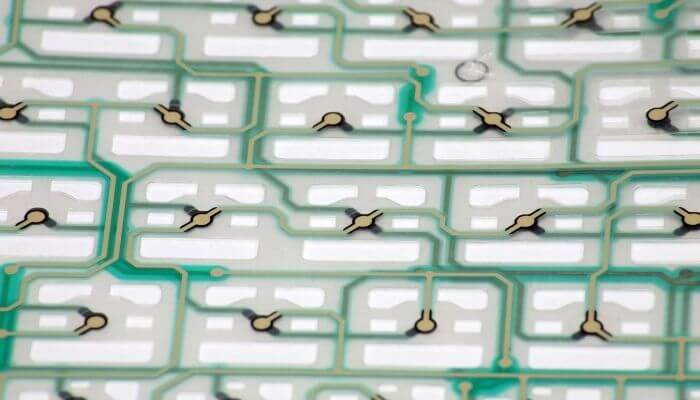
Membrane keyboards, like scissor-switch keyboards, are more commonly used for typing than gaming.
A membrane keyboard isn’t as fast and responsive as a mechanical one and may not register each keystroke.
It can also feel a little soft, so if you like to feel every keystroke when typing or gaming, they’re not the ideal option.
Other Features
Apart from making your pick between the different types of keyboards and their sound levels, there are some other features to pay attention to.
Depending on the use you’re planning to give your keyboard, they can make or break your experience.
Plug-in or Wireless
If you love the increased mobility a wireless keyboard offers, we recommend going for a Bluetooth keyboard.
They give you some more freedom, which comes in handy, especially for those who move around a lot when gaming or working.
A wireless keyboard also keeps your desk looking clean and organized—no more cords all over your desk!
The bad side of a wireless keyboard is that you’ll need to remember to charge them.
When you’re in the middle of work, the last thing you want to do is find a charger for your keyboard.
The best models on our list can give you weeks or even months of use on one charge, and the Logitech K750 is solar-powered, so you never need to charge it.
One possible issue is that Bluetooth doesn’t always work seamlessly, so the connection might drop in the middle of work.
For gaming, the best options are usually plug-in models to guarantee that you won’t lose any precious time pressing the keys.
Lighting
Backlighting is a key feature for those who do a lot of typing or gaming in a dark room.
A basic white backlight will already do a lot to help you find the keys, but many of the quietest keyboards for gaming come with rainbow colors to make it even easier.
And if you’re really serious about lighting, we recommend going for one of the programmable RGB (red, green, and blue) keyboards on our list.
These allow you to customize any key or group of keys to light up in any of the millions of color combinations they offer.
This makes it much more intuitive to locate them, which can save you time and help improve your game.
Wrist Rest
Sitting in your office chair for long hours typing can be painful on your arms and wrists, especially over time.
A keyboard with a wrist or palm rest helps take some of the pressure off your hands and keeps your position more ergonomic.
Some of the quietest keyboards on our list have a detachable, magnetic wrist rest.
You can easily take it off when you need to pack up your keyboard or only use it for really long sessions at your computer.
Programmable Keys
While you can set up any computer with your preferred shortcuts, some of the quietest keyboards make it even easier with special, customizable keys.
Whether it’s for office or gaming, you can save some valuable seconds when you’ve got your most-used commands programmed on these keys.
Portability
If you work in various locations and want your keyboard to be as portable as possible, you should also take size and weight into consideration.
Mechanical keyboards are much larger than membrane or scissor-switch models, so they’re not the best option for transporting with you.
Some of the quietest keyboards on our list, like the Vssoplor Wireless keyboard and mouse combo, are ultra-slim. Or there’s the Logitech K780 Multi-Device Keyboard that’s compatible with phones and tablets, as well as computers. For those who love taking their work to a coffee shop, these are the ideal options.
Price
Finding the quietest keyboards doesn’t have to cost you an arm and a leg, but some extra features will often hike up the price.
Ultra-sensitive mechanical gaming keyboards with RGB color wheels are usually at the higher end of the price range. The more customization options the keyboard has, the more it’s usually going to cost you.
Membrane and scissor-switch models, especially those without a backlight, are often cheaper. Even a wireless model doesn’t normally cost much extra.
An Alternative Option: Keyboard Covers
A rubber cover can also make your keyboard quieter, especially if you use one on top of a membrane or scissor-switch model.
They will also keep your keyboard clean if you’re one of those people who tend to eat and drink around their computer.
Just make sure the cover you pick is compatible with your keyboard model. Even a slight difference in size can make the cover move around and make it impossible to type.
Keyboard covers do have one major negative: the fact that it makes them feel mushy. The rubber makes it tougher to press the keys, which takes away some responsiveness.
When you’re typing for long periods, you might get more tired because you’ll have to press the keys a little harder.
As an Amazon Associate I may earn a small fee from qualifying purchases at no extra cost to you. This helps us run the site, so thanks for your support!









